Is Box Web Application Admin Console & Functionality Down?
Box Web Application Admin Console & Functionality status is up
Recent Box Web Application Admin Console & Functionality Incidents
Monitor Box Web Application Admin Console & Functionality Status With IncidentHub's Comprehensive Monitoring
Integrate With Your Team's Workflow
IncidentHub alerts for Box Web Application Admin Console & Functionality integrate directly into your team's workflow. Get notified in the tool of your choice.

See on Your Unified Status Page
Your aggregated status page shows you the status of all your services at a glance. No more clicking through multiple status pages to find the information you need.

Stop Alert Fatigue
Get Box Web Application Admin Console & Functionality status alerts for only the components you care about. Filter by component, region, or both.

Stay Ahead of Maintenance
View Box Web Application Admin Console & Functionality's scheduled and ongoing maintenance in your personalized feed. Set up customizable reminders at your chosen time for upcoming maintenance. Be better prepared for possible downtime.

Analyze Historical Data
View Box Web Application Admin Console & Functionality's historical availability trends. Get insights into its reliability over time.

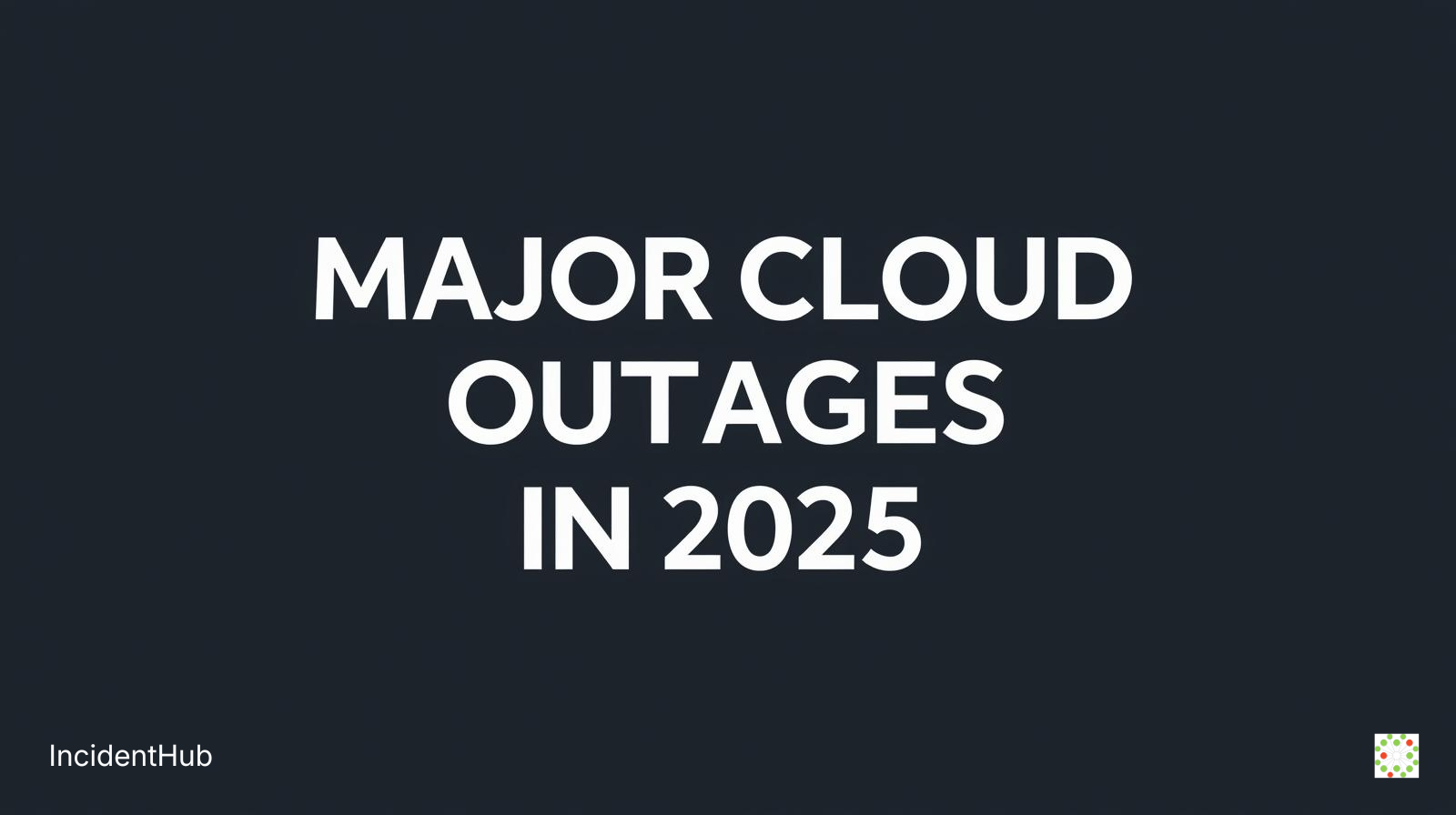
Major Cloud Outages of 2025
Read our latest blog post about the major cloud outages of 2025 and analysis from IncidentHub's monitoring data.
Read Article →Frequently Asked Questions
Is Box Web Application Admin Console & Functionality down right now?
No, Box Web Application Admin Console & Functionality is not reporting any issues.
How can I check if Box Web Application Admin Console & Functionality is experiencing technical issues?
You can check if Box Web Application Admin Console & Functionality is experiencing technical issues, service degradation, or maintenance by checking this page or by checking their official status page.
How long will Box Web Application Admin Console & Functionality be down?
Box Web Application Admin Console & Functionality is not currently experiencing any issues. You can sign up for an IncidentHub account to get notified when Box Web Application Admin Console & Functionality has an outage or a scheduled maintenance and when it's back up. Alternatively, you can also keep checking their status page.
How can I stay updated on Box Web Application Admin Console & Functionality's status?
You can stay updated on Box Web Application Admin Console & Functionality's status by creating an account at IncidentHub. IncidentHub is a status page aggregator that will notify you when Box Web Application Admin Console & Functionality has an outage or a scheduled maintenance and when it's back up.
How can I fine tune my alerts for Box Web Application Admin Console & Functionality's status?
You can fine tune your alerts for Box Web Application Admin Console & Functionality's status by selecting only those components that are relevant to you. You can also choose to be alerted for the start and end of an outage, or for all updates for an outage.
How do you detect Box Web Application Admin Console & Functionality outages?
We detect outages by monitoring Box Web Application Admin Console & Functionality's official status page periodically.
How do you detect Box Web Application Admin Console & Functionality maintenance?
We detect maintenances by monitoring Box Web Application Admin Console & Functionality's official status page periodically.
How long does Box Web Application Admin Console & Functionality maintenance take?
Box Web Application Admin Console & Functionality's maintenance duration is usually announced on their official status page. You can also stay updated on Box Web Application Admin Console & Functionality's maintenance by creating an IncidentHub account.
How can I see scheduled maintenances for Box Web Application Admin Console & Functionality?
You can see scheduled maintenances for Box Web Application Admin Console & Functionality and your other services by logging into your IncidentHub dashboard.
What services other than Box Web Application Admin Console & Functionality do you monitor?
Apart from Box Web Application Admin Console & Functionality, IncidentHub - as a status page aggregator - monitors hundreds of Cloud and SaaS status pages.
How can IncidentHub notify me about future Box Web Application Admin Console & Functionality outages?
IncidentHub is a status page aggregator that can notify you about future Box Web Application Admin Console & Functionality outages using Email, Slack, PagerDuty, Discord, Webhooks, and more.